In just a couple of minutes you can have a functioning sign to get tipped by Apple Pay, Google Pay, Venmo, Cash App, PayPal and card payments, all in one place!
First, two things you might already have done:
Then…
Upgrade your account to PRO+
This costs $12/month (£10 in the UK), which is approximately the value of just two tips on our platform, but it is so worth it!
Just go to busk.co/settings/account and upgrade there.
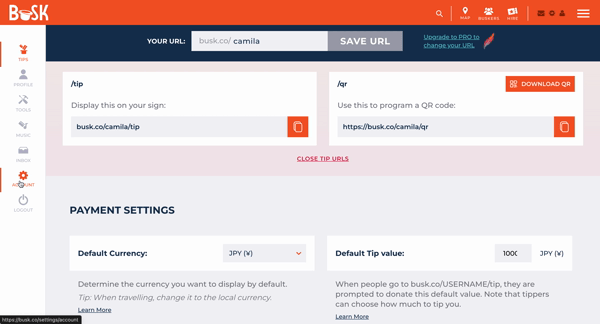
Connect to Venmo / Cash App
Once you’ve upgraded, go to busk.co/settings/tips and you should see the option to add Venmo and Cash App.
For Venmo, you need your Venmo URL: https://venmo.com/USERNAME
For Cash App, you need your ‘cashtag’: https://cashapp.com/$USERNAME
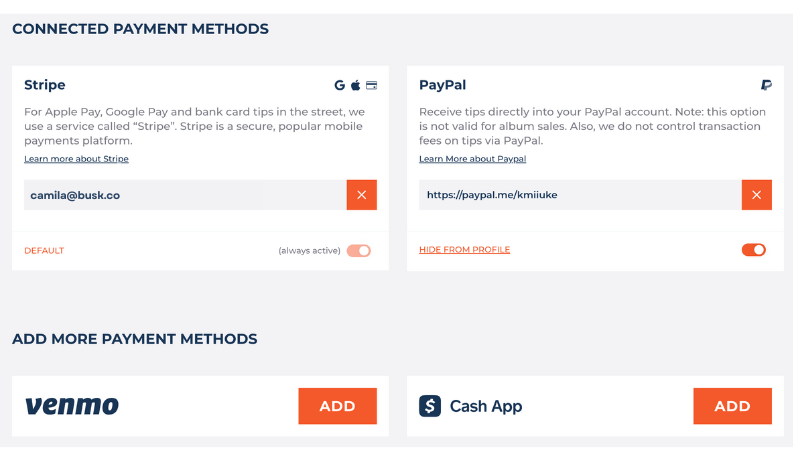
Don’t forget to double-check you’ve added CashApp and Venmo correctly to your profile. Go to your profile on busk.co and click the “tip me” button (or go to busk.co/USERNAME/qr), and you should see the payment services you just added as an option.
Download sign
Go to busk.co/settings/tools to download the sign you want. You can then print and laminate it, and display it while you perform.
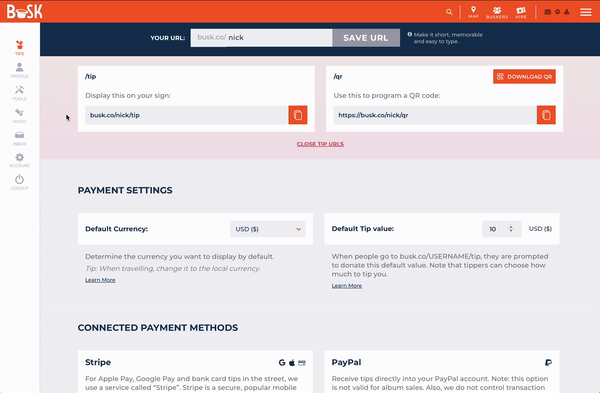
The post How to connect your busk.co account to Venmo and CashApp appeared first on The Busking Project.